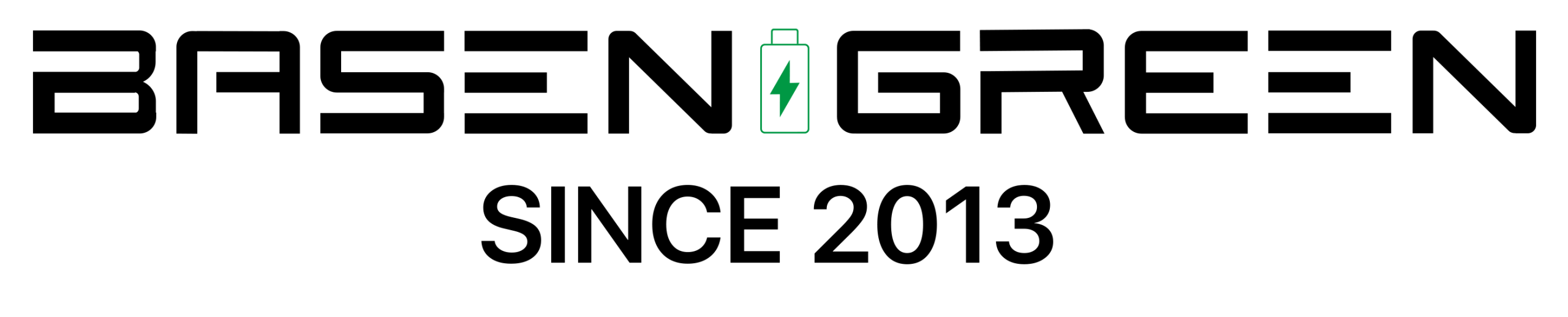Does Full Storage Affect Battery Life?
Introduction
In today’s digital age, we rely heavily on our devices to keep us connected and organized. Whether it’s a smartphone, tablet, or laptop, we use these devices to store a vast amount of personal data, media files, and applications. As we accumulate and store more data on our devices, it raises the question: does full storage affect battery life?

The Impact of Full Storage on Battery Life
Storage Capacity and Battery Drain
When a device’s storage is full, it can affect its performance, including battery life. This is because a full storage can lead to increased processor and memory usage, resulting in higher battery consumption. Additionally, when the storage is full, the device may struggle to access data efficiently, further straining the battery.
Background Processes and Resource Usage
When a device’s storage is close to full capacity, it can cause background processes to consume more resources, leading to increased battery drain. This is particularly evident in devices with limited storage capacity, such as smartphones, where system processes may struggle to perform optimally when storage is full.

Overheating and Wear on Battery
A full storage can also contribute to increased heat generation within the device, which can accelerate wear on the battery. As the battery is subjected to higher temperatures, its overall lifespan can be reduced, leading to diminished battery performance over time.
Tips for Optimizing Device Storage and Battery Life
Regularly Clean Up Unnecessary Data
To prevent full storage from impacting battery life, it’s important to regularly clean up unnecessary data, such as old files, unused applications, and cached data. By freeing up storage space, you can reduce the strain on the device’s resources and improve battery performance.
Utilize Cloud Storage Solutions
Utilizing cloud storage solutions can help alleviate the burden on the device’s internal storage, allowing for seamless access to files and media without consuming precious storage space. By offloading data to the cloud, you can effectively manage storage capacity and optimize battery life.
Monitor and Manage Background Processes
Monitoring and managing background processes can help minimize resource consumption and reduce battery drain. Utilizing built-in tools or third-party applications to identify and control background processes can contribute to a more efficient use of the device’s resources.
Conclusion
In conclusion, full storage can indeed affect battery life, as it can lead to increased processor and memory usage, higher resource consumption by background processes, and accelerated wear on the battery. By actively managing device storage and implementing best practices for storage optimization, users can mitigate the impact of full storage on battery life, ensuring better performance and longer battery lifespan.