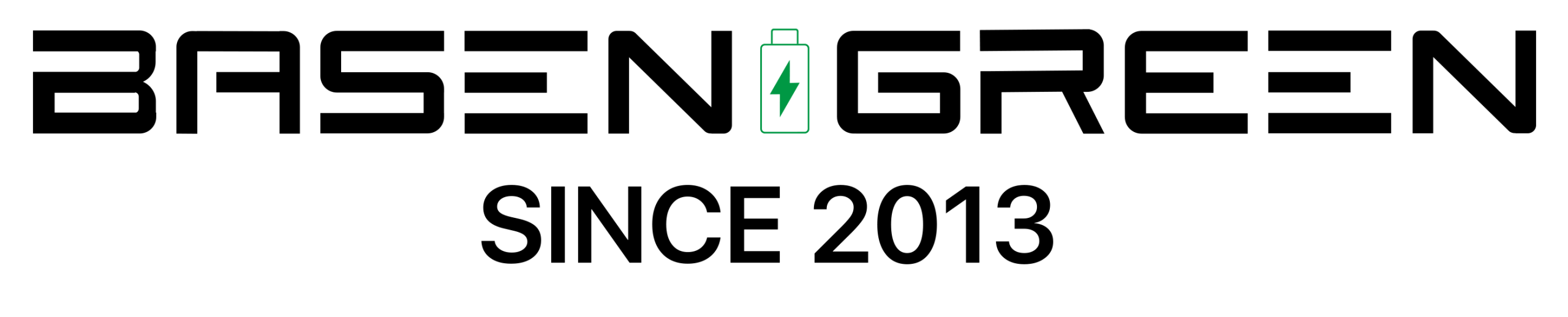Does Lack of Storage Space Make the Battery Drain?
In today’s digital age, smartphones have become an integral part of our daily lives. We use them for communication, entertainment, and accessing information on the go. However, one common problem that smartphone users often face is the rapid draining of their device’s battery. Many factors can contribute to this, including the lack of storage space.

Understanding the Relationship Between Storage Space and Battery Drain
When your smartphone’s storage space is running low, it can affect the overall performance of the device, including its battery life. This is because the operating system and various apps require sufficient storage space to function optimally. When there isn’t enough space available, the device may struggle to perform tasks efficiently, leading to increased power consumption and faster battery drain.
How Lack of Storage Space Affects Battery Performance
One way in which a lack of storage space can impact battery performance is through the constant caching of data. When storage space is limited, the device may resort to caching data more frequently, which requires additional processing power and energy. This continuous caching process can contribute to higher power consumption and ultimately result in faster battery drain.

Ways to Mitigate the Impact of Low Storage Space on Battery Life
To prevent the lack of storage space from affecting your device’s battery life, consider the following tips:
1. Regularly Clear Out Unnecessary Files and Apps
Take the time to declutter your smartphone by deleting unused apps and files. This will free up valuable storage space and help improve the overall performance of your device, including its battery life.
2. Use Cloud Storage Services
Consider using cloud storage services to offload large files and data from your device. By storing data in the cloud, you can free up storage space on your device and reduce the impact on its battery performance.
3. Monitor and Manage Storage Usage
Keep an eye on your device’s storage usage and regularly manage it to ensure that there is always sufficient space available. This will help prevent performance issues and excessive battery drain caused by low storage space.
Conclusion
While the lack of storage space alone may not directly cause the battery to drain, it can certainly contribute to performance issues that impact battery life. By taking proactive steps to manage storage space on your device, you can help alleviate the strain on its battery and ensure a more seamless user experience. Remember to regularly assess your storage usage and clear out unnecessary data to keep your device running smoothly.