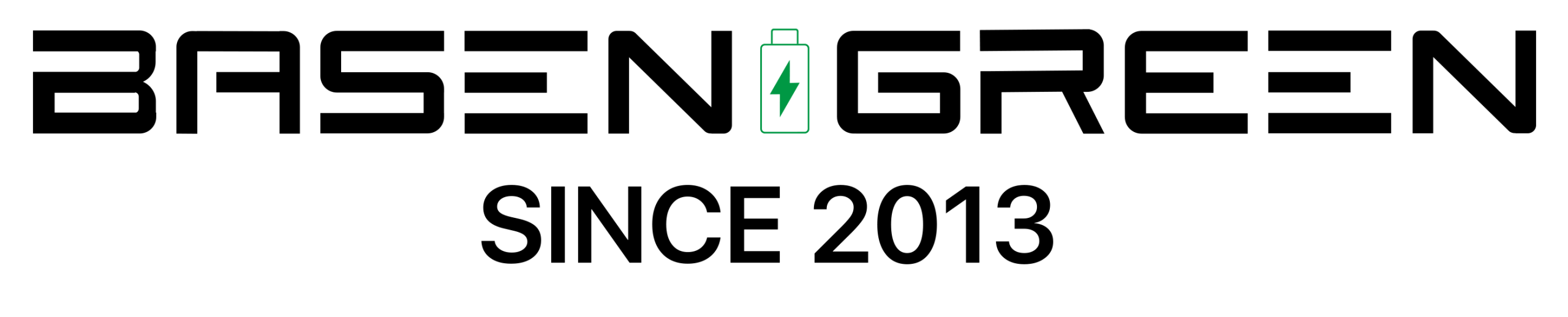Does Low Available Storage Cause Battery Drain on MacBook?

When it comes to the performance of your MacBook, having low available storage can have a significant impact. Not only can it slow down your device, but it can also affect your battery life. In this article, we will explore the relationship between low available storage and battery drain on your MacBook.
How low available storage affects battery drain

Having low available storage on your MacBook can cause your battery to drain faster than usual. This is because when your storage is almost full, your MacBook has to work harder to find and retrieve the files it needs to operate. This extra effort puts a strain on your device’s resources, including the battery, which can lead to quicker depletion.
Increased background processes
When your storage is low, your MacBook may start to run more background processes to manage the limited space. These processes can consume additional battery power, contributing to faster battery drain.Overworking the hardware
With low available storage, your MacBook’s hardware, such as the hard drive or SSD, may be constantly in use as it tries to manage and organize files. This constant activity can lead to increased power consumption, ultimately draining your battery at a faster rate.How to mitigate the impact of low available storage on battery drain
To improve your MacBook’s battery life in the face of low available storage, consider the following steps:
Freeing up storage space
One of the most effective ways to address battery drain caused by low available storage is to free up space on your MacBook. Delete unnecessary files, applications, and old downloads to create more room for your device to operate efficiently.Utilize external storage or cloud solutions
If you find it challenging to free up storage on your MacBook, consider utilizing external storage devices or cloud solutions to offload some of your files. This can help reduce the strain on your device’s internal storage and, in turn, alleviate battery drain.Monitor background processes
Keep an eye on the background processes running on your MacBook and close any unnecessary applications or tasks to minimize the strain on your device’s resources and battery.Regular system maintenance
Perform regular system maintenance, such as updating your operating system and applications, to ensure optimal performance and battery efficiency.Consider upgrading your storage
If you consistently struggle with low available storage, consider upgrading your MacBook’s storage capacity to provide more room for your files and alleviate the strain on your device.In conclusion, low available storage can indeed cause battery drain on your MacBook. By addressing your storage issues and implementing the suggested solutions, you can help improve your device’s battery life and overall performance.