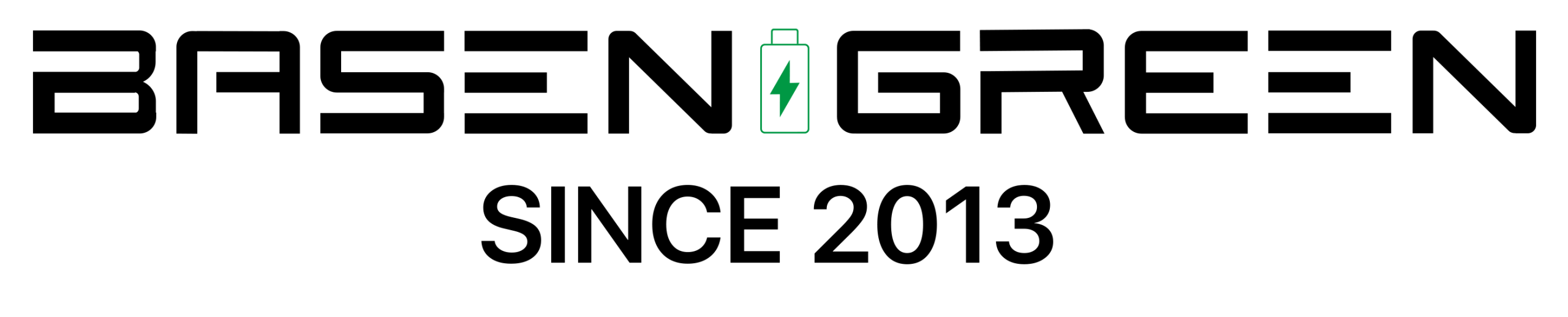Does Storage Affect Battery Life in Laptop?

When it comes to laptop performance and battery life, there are various factors that can play a role. One question that often comes up is whether the type and amount of storage in a laptop can affect its battery life. In this article, we will explore the relationship between storage and battery life in laptops.
Types of Storage in Laptops
There are two main types of storage in laptops – hard disk drives (HDD) and solid-state drives (SSD). HDDs are the traditional storage devices that use spinning disks to store data, while SSDs use flash memory for faster and more efficient data storage.

Does Storage Type Affect Battery Life?
The type of storage in a laptop can indeed affect its battery life. SSDs are known for their lower power consumption compared to HDDs. This is because SSDs do not have any moving parts, resulting in less heat generation and lower power usage. As a result, laptops with SSDs tend to have longer battery life compared to those with HDDs.
Storage Capacity and Battery Life
In addition to storage type, the capacity of the storage in a laptop can also impact its battery life. Generally, larger storage capacities require more power to operate, which can result in shorter battery life. However, it is important to note that the difference in power consumption between different storage capacities is usually minimal and not a major factor in overall battery life.
Tips to Improve Battery Life
While storage type and capacity can have some impact on battery life, there are other factors that play a larger role. Here are some tips to improve your laptop’s battery life:
1. Use power-saving settings: Adjust your laptop’s power settings to conserve battery life.
2. Dim the screen: Lowering the brightness of your laptop’s screen can significantly extend battery life.
3. Close unnecessary programs: Running multiple programs simultaneously can drain your battery faster.
4. Use a cooling pad: Keeping your laptop cool can help improve battery efficiency.
5. Unplug peripherals: Disconnect any unnecessary peripherals, such as external hard drives or USB devices, to save battery power.
Conclusion
In conclusion, while the type and capacity of storage in a laptop can have some impact on battery life, it is not the most significant factor. Other factors such as power-saving settings, screen brightness, and program usage play a larger role in determining battery life. By optimizing these other factors, you can effectively improve your laptop’s battery life regardless of its storage configuration.