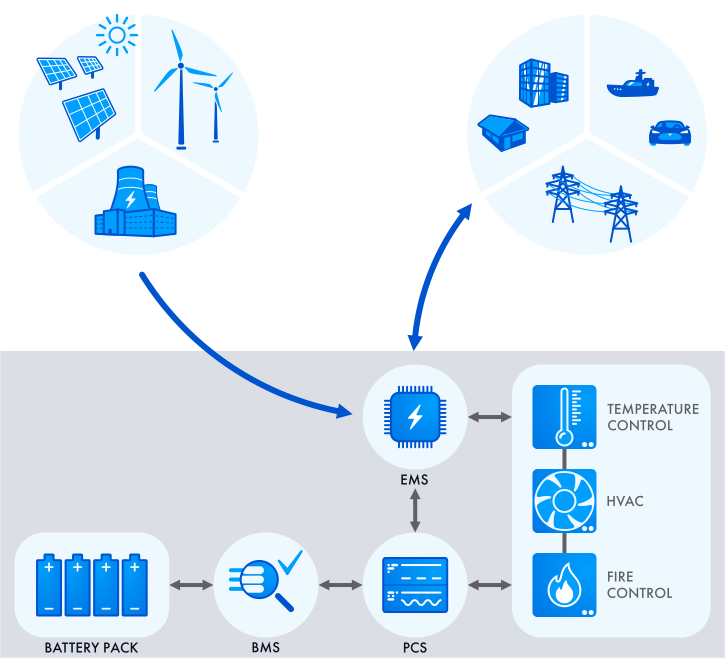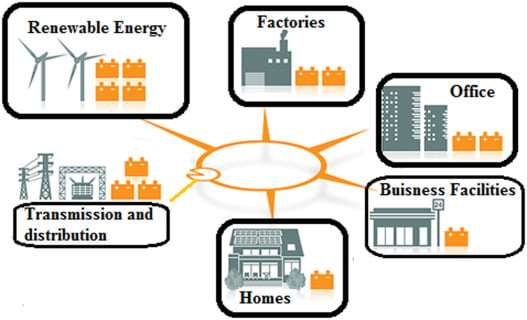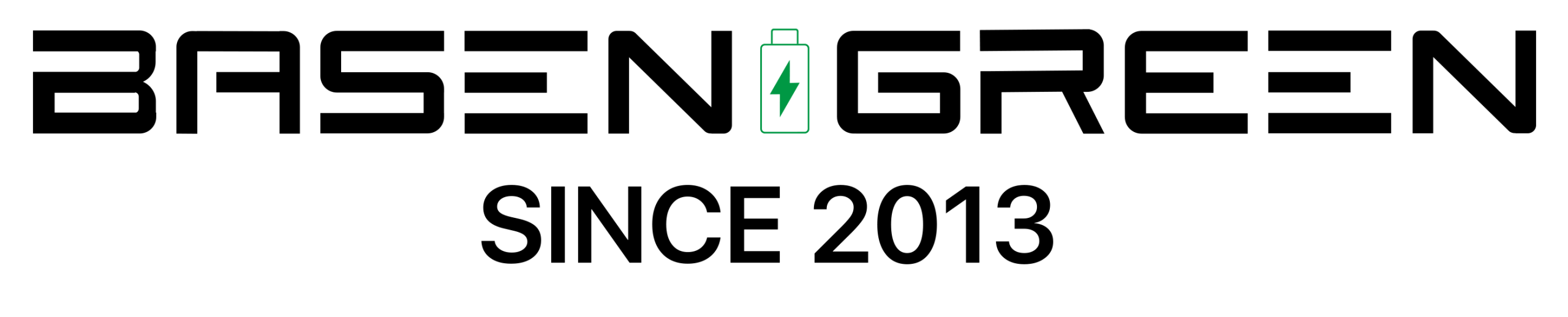How does storage affect battery life on Samsung devices?
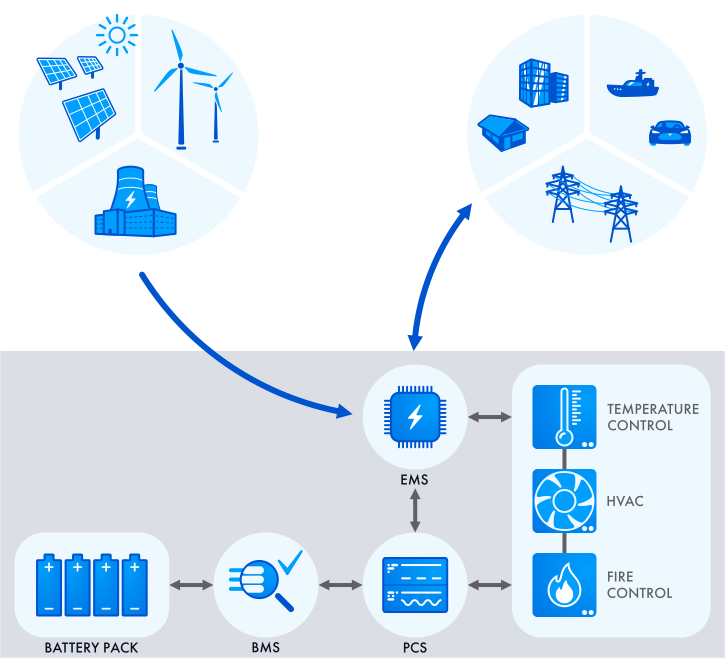
Introduction
When it comes to mobile phones, battery life is a crucial factor that can significantly impact a user’s experience. One common question that arises is whether the amount of storage on a device can affect its battery life. In this article, we will explore the relationship between storage and battery life on Samsung devices.
Understanding the impact
What role does storage play in battery consumption?
Storage on a device can impact battery life in several ways. Firstly, the amount of storage can determine the number and size of apps and files that are stored on the device. Larger files and numerous apps can lead to increased processing and data access, which can drain the battery more quickly.
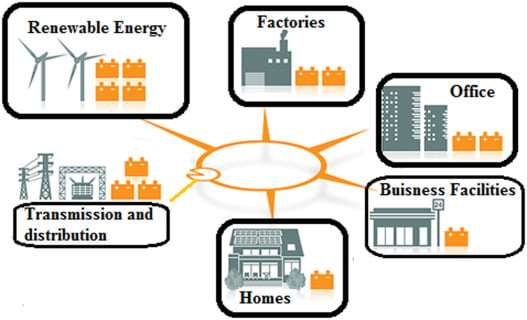
How does Samsung optimize storage usage?
Samsung has implemented various features and optimizations to reduce the impact of storage on battery life. This includes advanced memory management, intelligent storage cleaning, and efficient data access algorithms. These features are designed to minimize the battery drain caused by excessive storage usage.
Best practices for storage management
Regularly clean up unnecessary files and apps
One of the best ways to optimize battery life on Samsung devices is to regularly clean up unnecessary files and apps. This can be done through the device’s built-in storage management tools or third-party applications. By removing unnecessary clutter, the device’s storage and battery performance can be improved.
Utilize cloud storage for large files
For users who frequently deal with large files, utilizing cloud storage solutions can be beneficial. By offloading large files to the cloud, the device’s local storage and battery life can be conserved.
Consider storage capacity when purchasing a device
When purchasing a Samsung device, it’s essential to consider the storage capacity that suits your usage. Opting for a higher storage capacity can reduce the need for constant file management and minimize the impact on battery life.
Monitor storage and battery performance
Regularly monitoring the device’s storage and battery performance can provide insights into any potential issues or inefficiencies. By keeping an eye on these metrics, users can take proactive steps to optimize their device’s performance.
Conclusion
In conclusion, the amount of storage on a Samsung device can indeed affect its battery life. However, through the use of efficient storage management practices and Samsung’s optimization features, users can minimize the impact of storage on battery performance. By following best practices and staying mindful of their device’s storage and battery usage, users can ensure a more optimal and longer-lasting experience with their Samsung devices.