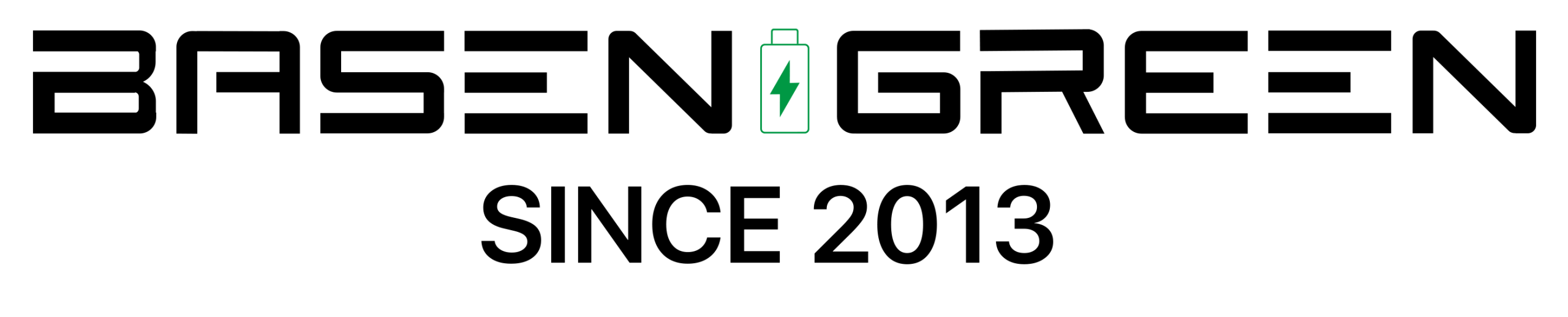How Long Do Laptop Batteries Last in Storage

Introduction
When it comes to storing your laptop for an extended period of time, one of the most important factors to consider is the battery life. Without proper care and maintenance, the battery can degrade over time, resulting in poor performance when you finally decide to use your laptop again. In this article, we will discuss how long laptop batteries last in storage and provide some tips on how to preserve their lifespan.
Factors Affecting Battery Life
1. Temperature
Temperature plays a crucial role in determining the lifespan of a laptop battery in storage. Extreme temperatures, whether it’s too hot or too cold, can cause irreversible damage to the battery cells. It is recommended to store your laptop in a cool, dry place to maintain the battery’s health.

2. Charge Level
Leaving your laptop battery at a high or low charge level for an extended period can also impact its longevity. Ideally, the battery should be stored at around 50% charge to prevent degradation. Some laptops also have a battery conservation mode that can be activated to maintain the charge level at an optimal level during storage.
3. Battery Health
The overall health of the battery at the time of storage will also influence how long it lasts. If the battery is already showing signs of wear and tear, its lifespan in storage may be shorter compared to a brand new battery.
How Long Do Laptop Batteries Last in Storage?
On average, a laptop battery can last in storage for about 1 to 2 years without any significant degradation if proper care is taken. However, this can vary depending on the factors mentioned above. It’s important to periodically check the battery charge level and condition during storage to ensure it stays in good shape.
Tips to Preserve Battery Life in Storage
1. Store in a Cool Place
As mentioned earlier, keeping your laptop in a cool, dry place will help preserve the battery’s health. Avoid storing it in locations that are prone to high temperatures or humidity.
2. Maintain Optimal Charge Level
Before storing your laptop, make sure to charge the battery to around 50%. If your laptop has a battery conservation mode, enable it to keep the charge level stable during storage.
3. Periodically Check the Battery
To prevent any unpleasant surprises when you finally use your laptop again, it’s a good idea to check the battery’s condition every few months. This can be done by turning on the laptop and checking the battery charge level.
4. Use a Battery Maintenance Tool
Some laptops come with built-in battery maintenance tools that can optimize the battery’s performance during storage. These tools can help in conditioning the battery for long-term storage.
5. Consider Removing the Battery
If you anticipate not using your laptop for an extended period, consider removing the battery altogether as a precautionary measure. However, this may not be applicable for all laptop models.
Conclusion
In conclusion, the lifespan of a laptop battery in storage can be prolonged with proper care and maintenance. By following the tips mentioned above and being mindful of the factors that affect battery life, you can ensure that your laptop battery remains in good condition even after extended periods of storage.